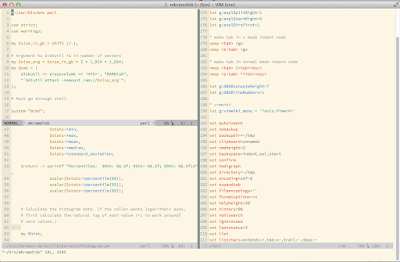I have decided to stop using MacVim. There is no one specific reason. A whole bunch of little pinpricks have made me uncomfortable enough that I deleted it from my Applications folder, cleaned my Open-With menu, and I am using a custom compiler Vim from iTerm2 now:
The only thing I am missing is the ability to open a file in a Finder window by right-clicking and selecting something like “Edit with Vim”, and having the file opened in either as a buffer in a currently running vim instance in an iTerm window, or starting a new instance. This is obviously not essential, as I can navigate within Vim, especially using the wonderful CtrlP plugin.
However, it is bothering me that I don’t know how to do this, and if anyone has already found a way, I would appreciate hearing about it.